
Features of Farayad Learning Management Cloud System (Cloud LMS)
The complete educational toolbox

Quiz Overlay
In order to maintain the students’ concentration while watching the educational video, it is possible to insert questions with the opportunity to answer briefly on the frame of the video in the Farayad video player. Using this feature, teachers can define a quiz with adjustable response time at any moment of the educational video. In addition, you can set the condition of continuing to watch the video by giving the correct answer, and if the user chooses the wrong option, you can rewind the training video as much as you want to review the content. You can also use this feature to survey the general level of satisfaction with the broadcasted content.
Educational video play
Watching the educational video in Frayad will be a pleasant and uninterrupted experience thanks to the adaptive video playback system (ABR-Streaming). In this way, we produce several different qualities of your educational video, and each audience will receive the best possible image quality depending on their internet speed.
virtual class
The possibility of connecting to all kinds of common virtual classroom services in the country such as Skyroom service, BigBlueButton or Adobe Connect is built into the system. By connecting the virtual class to the Frayad LMS system, the ability to define a recurring weekly program and automatically create live class sessions will significantly help to simplify the implementation of live training for educational centers such as schools. The participant and instructor can enter the virtual class from the lesson page without the need to log in again in the virtual class system.
Practice and lesson project
The possibility of sending and receiving all types of files that are considered as homework for learners is provided in this module. In this way, the instructor of the course can determine the designed exercise or task to be viewed at a specific time for the course learners. After completing the exercise, students can upload the desired file in the system in the allowed time so that it can be seen by the course instructor.
Online test
The test module is designed for holding large online tests with multiple choice answers, and for this reason, the possibility of random test generation from one or a number of reference question banks and random arrangement of options are built into this system as tools to prevent the disclosure of test questions.
record
It is possible to aggregate and insert students’ grades in various activities of each lesson, including tests, exercises, and assignments in the individual’s curriculum vitae. For example, the final score of a person in a course can be calculated from the sum of the scores of several tests or other activities such as practice and included and announced in the report card. The possibility of normalizing and calculating the balance score and calculating the individual’s rank among the participants is embedded in the report card module.
Question and Answer Forum
The forum is the place to post course questions and answers between the students and the course instructor and provides an interactive space for discussion and exchange of opinions about the course material.
Certification
Automatic production and issuance of a certificate in PDF file format based on a desired template with the user’s personal information
scorebook
Automatic calculation of the final grade of the course based on the grade of the user’s class activities
Activity tracker
Recording a log of all user activities and determining the completion rate of learners’ educational activities
Learning Path design
Pre-design and control the order and sequence of access to resources and meetings with the help of the Activity Tracker tool and by determining the condition of access to activities based on the completion of previous activities.
Simple and customizable user interface

Personalization
under your logo and internet address with the possibility of customizing blocks, menus and subject categories as needed
Customizing user validation
Determining unique registration fields and user validation method based on sending activation code or link to mobile number or email
Multilingual
Available in Persian, English and Arabic languages
Registration form and custom profile
Custom design of the registration form and required information fields in the learners’ user profile
Responsive design
Responsive design of pages according to UI / UX principles
Professional management panel
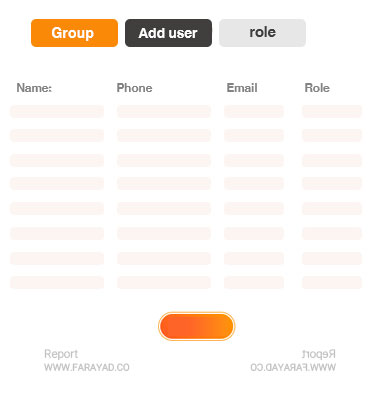
User management
Defining user groups, managing roles and advanced role-based access control, in this way you can change different administrative sections and create different user roles.
Management reports
The possibility of generating reports with various filters and outputting user data such as sales statistics, financial reports, reports of educational activities and grades by course in excel, csv and pdf formats
Course Management
Uploading educational content and setting how learners access the content is easily possible in Frayad LMS. With this tool, you can conduct your training courses in a self-paced or synchronized manner.
Course access control
Advanced control in how users access courses based on prerequisites and co-requisites and specific user conditions such as gender, age or group membership
Learning Path design
The possibility of designing a learning path with automatic control of the order and sequence of learners’ access to the educational activities of the course based on the completion or non-completion of the previous activities
Training event management
If you wish, you can organize an online or face-to-face training event with the help of this tool. It is enough to specify the time, place and capacity of the event and determine the price of the ticket to participate in the event in the system. You can use this module to sell tickets for conferences, seminars and all kinds of in-person or online events.
Notification management
You can send group messages to your audience with the help of Faryad’s in-app LMS notification tool. Received messages will be visible in each user’s personal message box.
Blog management
To insert news, announcements or related articles, the blog system has been designed in an integrated way with Faryad’s LMS system. The ability to categorize news and articles by topic is one of the features of this module.
ticket management
Ability to define handling departments and display them to users to send support requests from system users.
Feedback management
Viewing the comments and points registered by users under each training course with the possibility of replying by the system administrator
Advanced sales module
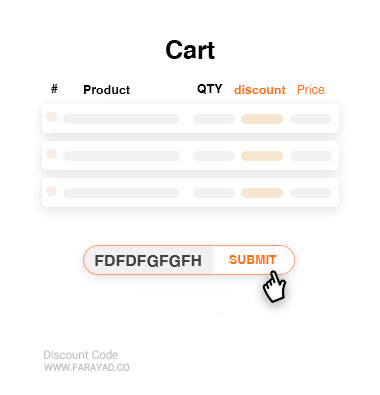
Sale
The possibility of selling training courses, packages of several courses at once or single course activities such as certificates or exams
dedicated banking portal
Can be connected to all types of banking portals in the country
Definition of discount code
Ability to define types of discount codes and special codes for sales associates (Affiliation code) in terms of percentage or fixed amount
Wallet
A wallet with the ability to charge credit from the admin panel (suitable for refunds and bonuses) or by the user
Revenue sharing
The possibility of defining the owner for the educational content and registering the owner’s royalty in terms of a percentage of the sale or a fixed amount with the possibility of reporting
Possibility to define international currencies
The possibility of defining international currencies
Organizational training tools

API – Web Service
Can be connected through web service to other organizational systems to log in without user login
Score announcement via API
Announcing the scores of exams and certificates issued through the web service to the upstream system
user group definition
Defining the user group and implementing group operations and determining the terms of access to the course based on group membership
Automatic Attendance Absence of Meetings
Automatic attendance and absence of virtual class meetings and providing Excel output of the attendance of users in the class
equivalent clock
The possibility of defining equivalent training hours for courses to be included in the certificate
mobile app
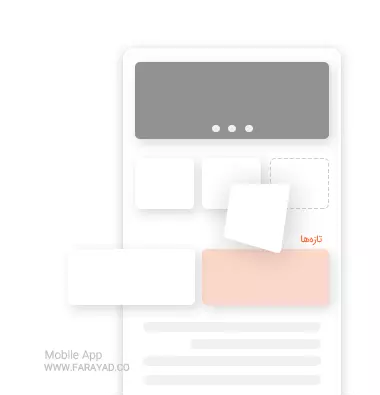
Dedicated application
In order to facilitate users’ access, the application for smart phones can be presented in an attractive format, under your organization’s logo and theme, in harmony with the web version.
Download and view content offline
If needed, you can enable the ability to download educational videos and view content offline exclusively for mobile application users. In this case, the downloaded version will only be playable in the Faryad application.
Video Bookmark
The ability to bookmark and insert personal notes in certain moments of the educational video for comprehensive review and future reference to the educational video is only possible in the app version.
Classmate sharing application
In addition to the exclusive version of the Faryad App, which is provided according to the needs of customers, a subscription version of the application for the use of schools has been prepared and published. Also, the ability to maintain several user accounts for the simultaneous use of a mobile phone by several students is provided in this application.
Login by scanning the QR code
It is possible to enter the application by scanning the QR code in the web version
Send Notification
Permanent access to learners and the possibility of sending group notifications to inform educational events are among the advantages of using the application version of the system.
User-friendly design
Beautiful and user-friendly design for all types of Android and iOS systems
Cloud: safe, easy, economical
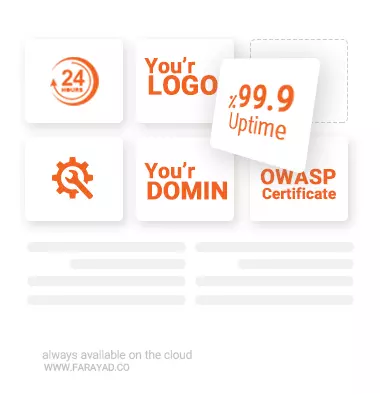
White-Lable
Dedicated website and app, under your logo and internet domain (White-Label)
Fast start-up (24 hours)
Quick setup (24 hours)
Safe and stable (99.5% uptime)
Safe and stable (99.5% uptime)
No need for technical knowledge to install, upgrade and maintain
No need for installation, upgrade and maintenance technical knowledge
Pay as you go
Dramatically reduce initial startup costs and pay incrementally as your business grows
24/7 support
24/7 support through the ticketing system (coming soon)